The 8th part of our series presenting the NEXON_PORT+ self-service HR application for mobile phones introduces the Colleagues available function.
Why is it good?
Because here you can easily find the workplace details of the colleague you are looking for. You can see in the application, if he/she is in the office or perhaps on vacation.
When you open the function, you can see the data of your direct colleagues or, if you are a manager, your deirect subordinates. If you are looking for another colleague, you can search for him/her in the search bar. However, for this you must have the right to view the data of all employees.
Those who have entered the workplace has an "In the office" status, those who have left are shown with the status "Field work". By selecting a future day with the date picker, the application displays the expected status based on the schedules and absence plans valid on that day.
By tapping on an employee, you can see detailed information (name, ID, job title, phone number, office e-mail address, daily schedules, home office, absences). If the employee's phone and e-mail contact information is in the system, you can call him/her or send him/her an e-mail right away from your phone.
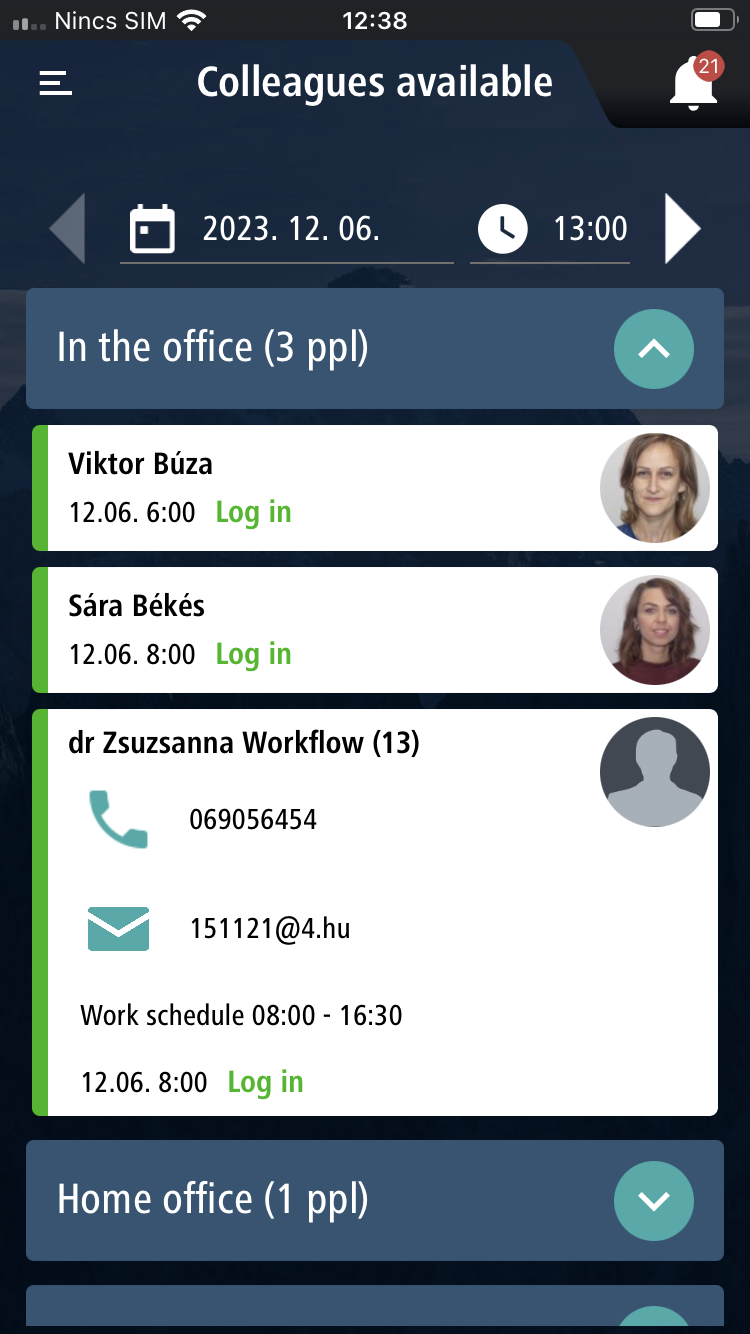
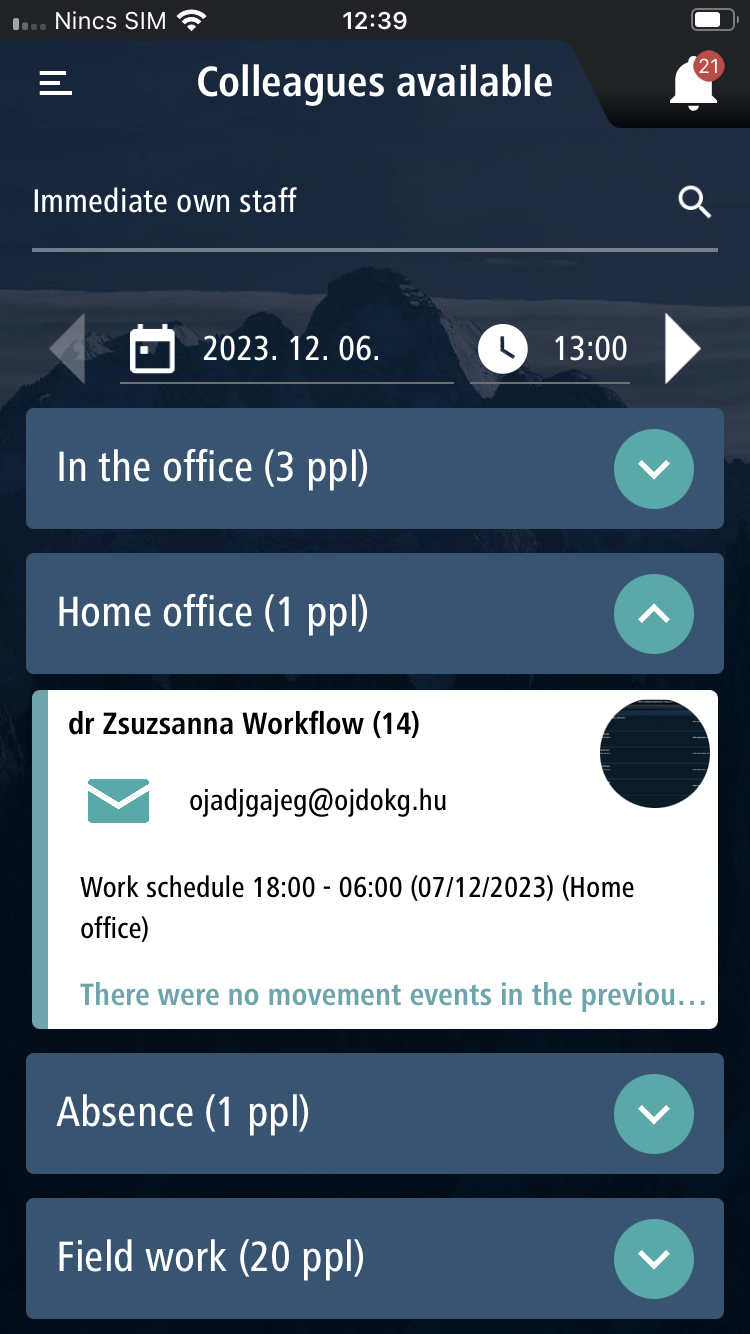
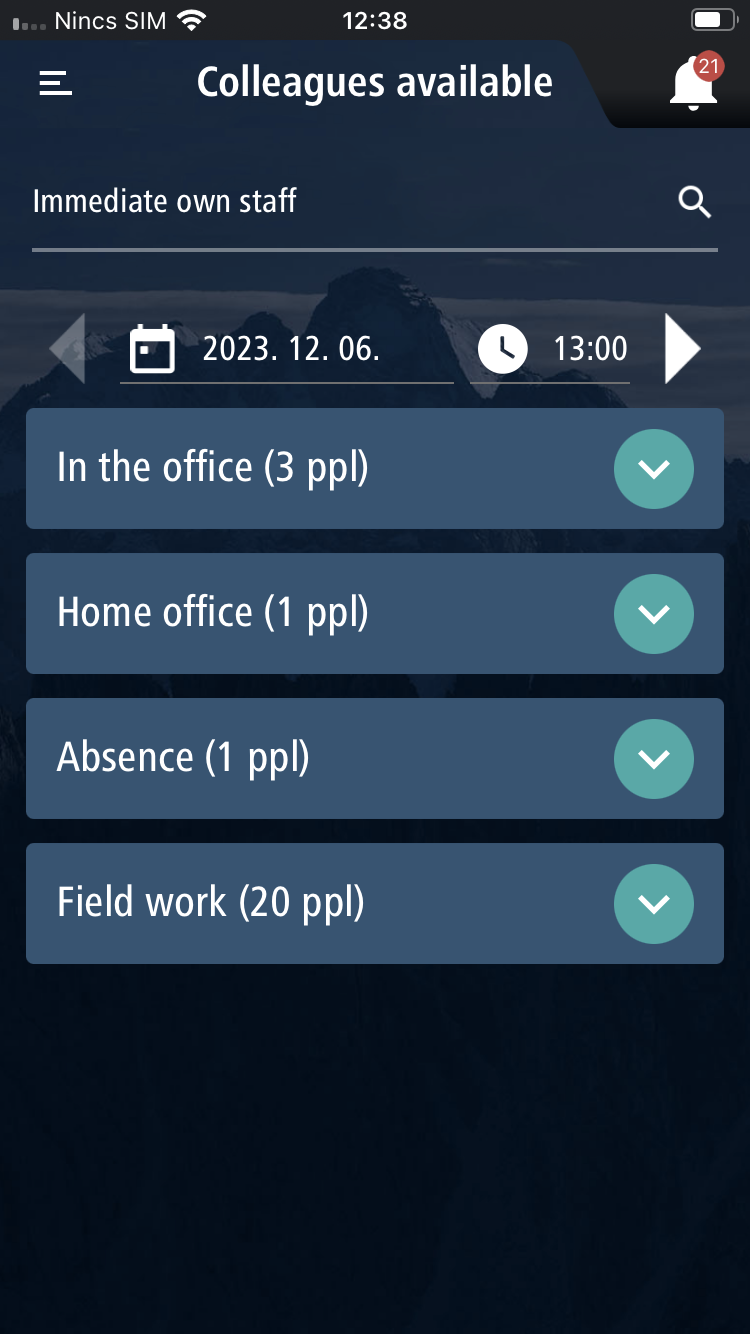
The managers can even see their subordinates' last movement occurence recorded in the system, so they can quickly check the current status, e.g. before the start of a shift. He/she has to enter a time and the application displays, who has started the work and who should come in, but has not yet.
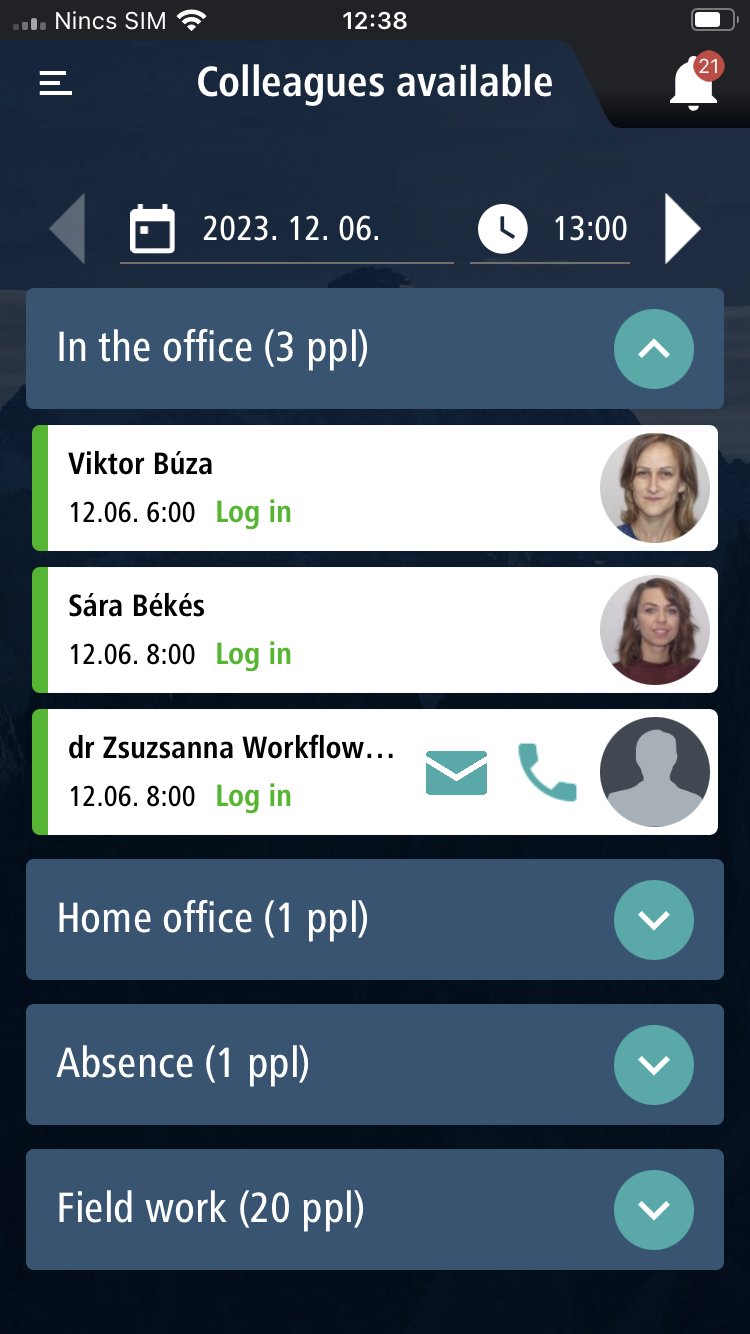
In the next part of our series we will introduce the Notifications and Settings function.


