HR in your pocket. Get to know the mobile functions of our self-service HR application. Part 4 - Attendance sheet review and management approval
The NEXON_PORT self-service HR system for managers and employees can be used not only on a web platform, but also via a mobile application. This is the NEXON_PORT+ application, which provides both employees and managers with the possibility of HR administration anywhere and anytime. Its use is simple, intuitive, fast and lovable.
Among our customers are companies employing office workers, who introduced the application because of working from home and flexible internal communication. There are manufacturing companies where blue-collar workers do not have a computer, but they can manage their HR affairs comfortably on their phone. And there are service providers where employees are usually off-site, but can access their HR data on the go with the mobile application.
Get to know the functions of the NEXON_PORT+ application from our series!
Part 4 - Attendance sheet review and management approval
Why is it good?
Because you can see your working time and attendance time data for the period waiting to be sign on one screen. If everything is OK, you can sign your entire monthly attendance sheet with one tap. If you have an incorrect day, you can navigate to the My presence menu and correct the error.
If you are a manager, you can view and approve the attendance sheet of your subordinates individually or even in groups, anywhere, anytime.
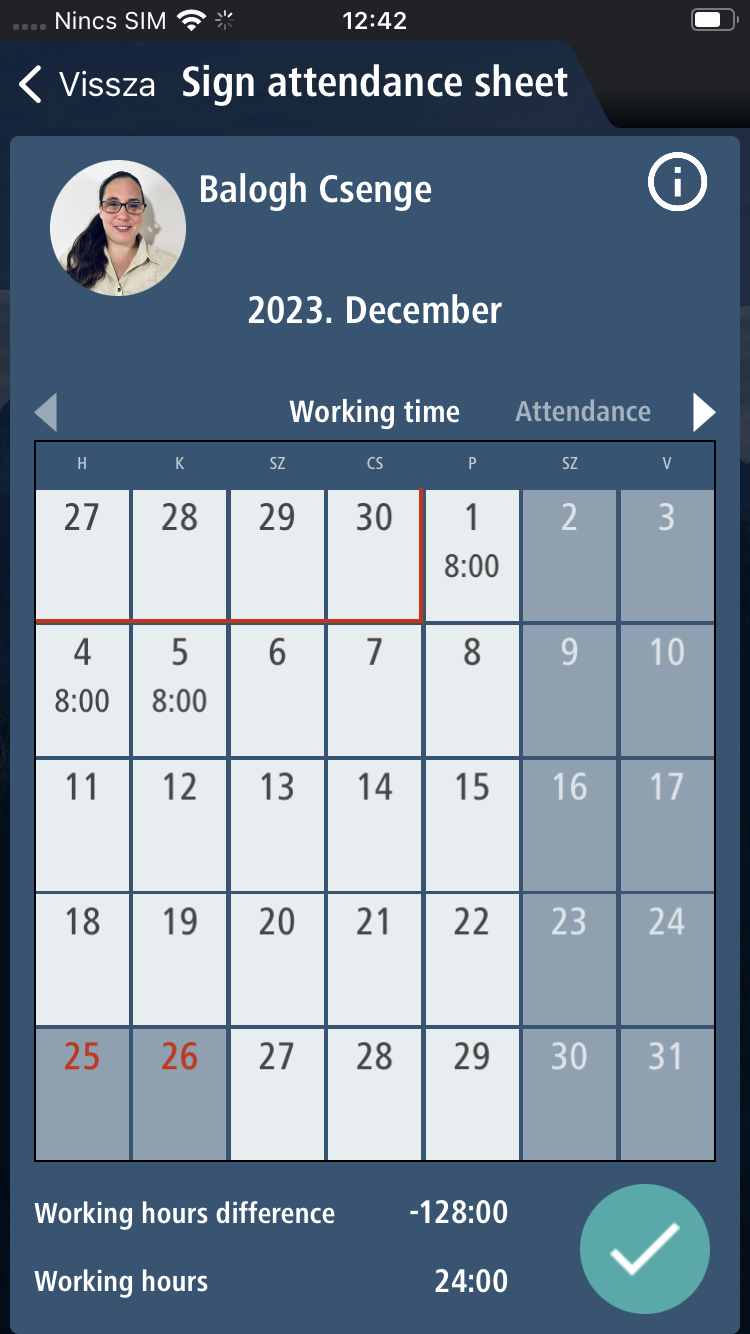
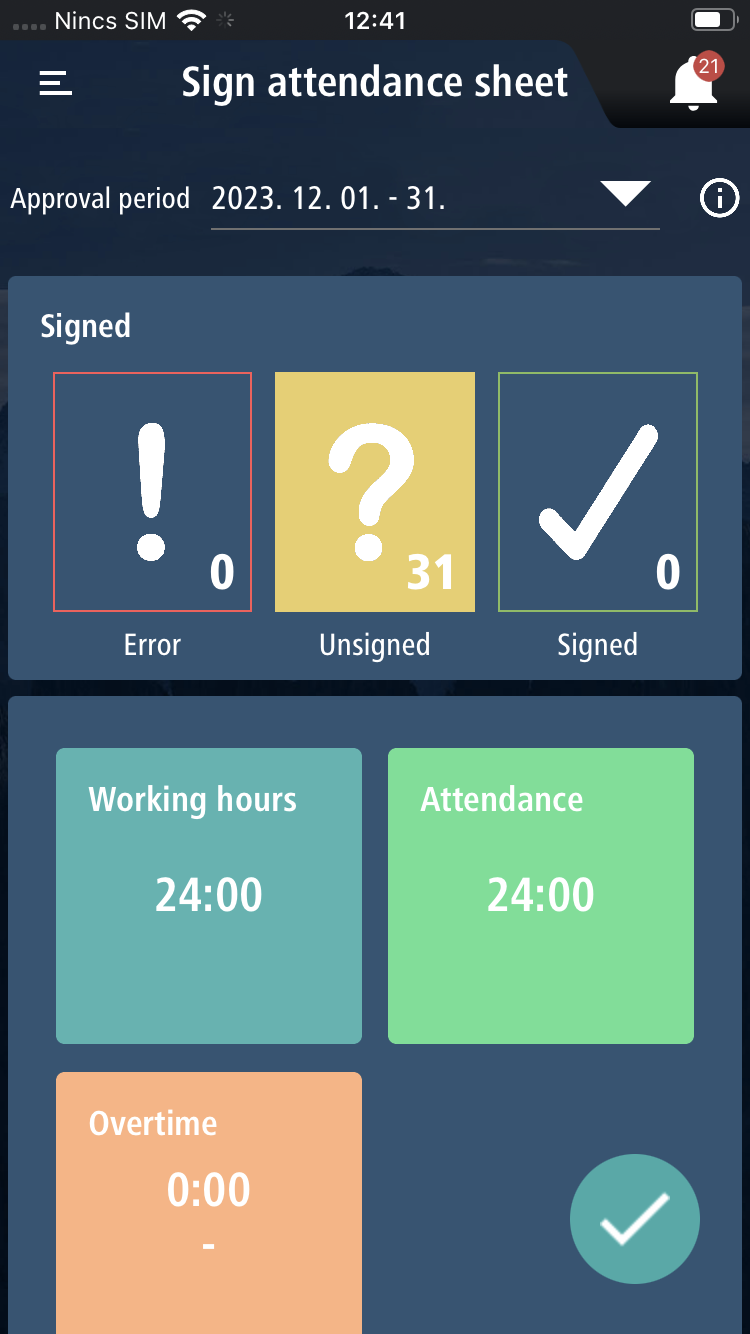
Management approval
For managers, we support the approval process primarily with summary views and filtering of attendance sheets containing accounting risks important to the manager.
The following summary tiles are displayed, depending on whether such data occurs for the given employees: incorrect, problematic days • employee attendance • working time discrepancy, attendance discrepancy • balance • overtime • working time frame balance • working from home • standby
If the total value of the time data falls within the normal range, then in the green column, if it is outside the normal limit, then in the yellow columns.

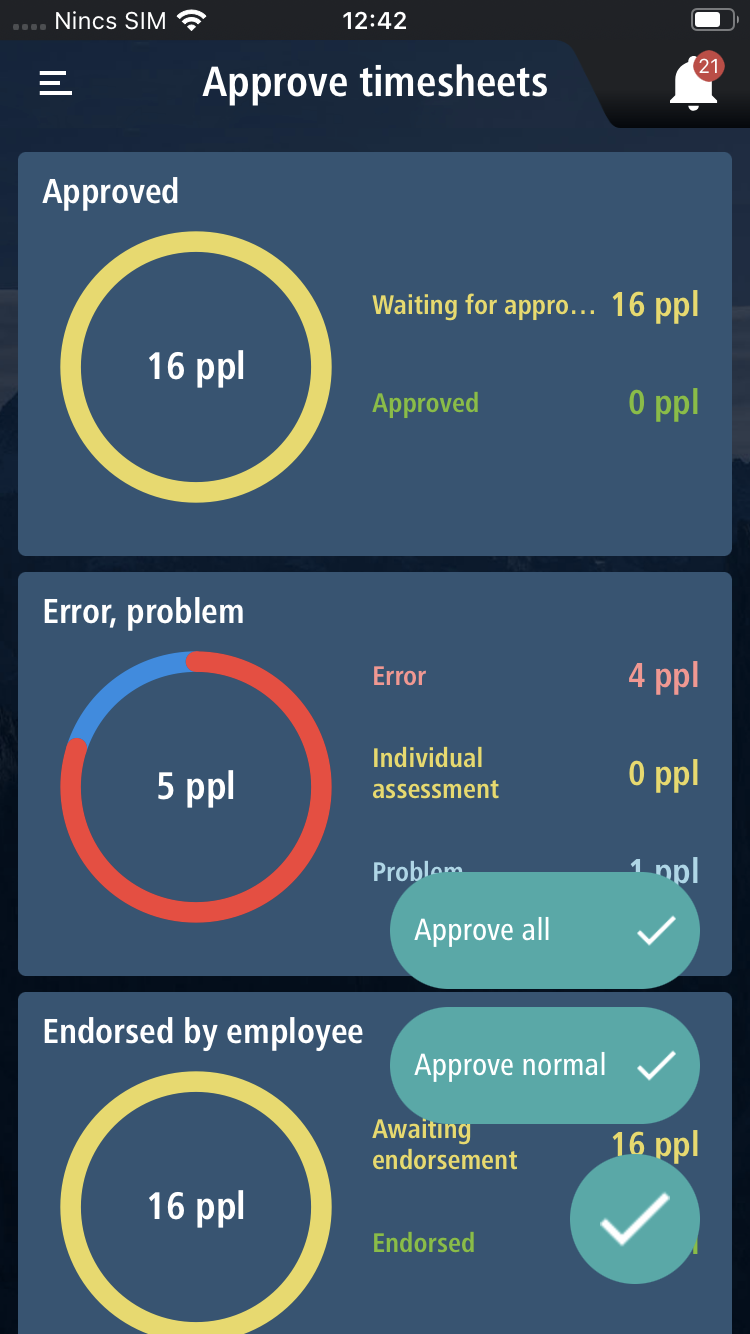
By touching the individual pie charts and bar charts, you can view the attendance profiles of workers with a given value. On this interface, it is also possible to approve, reject and reset the problematic day. Even if all employees are approved, incorrect days and days that require individual assessment will not be approved.
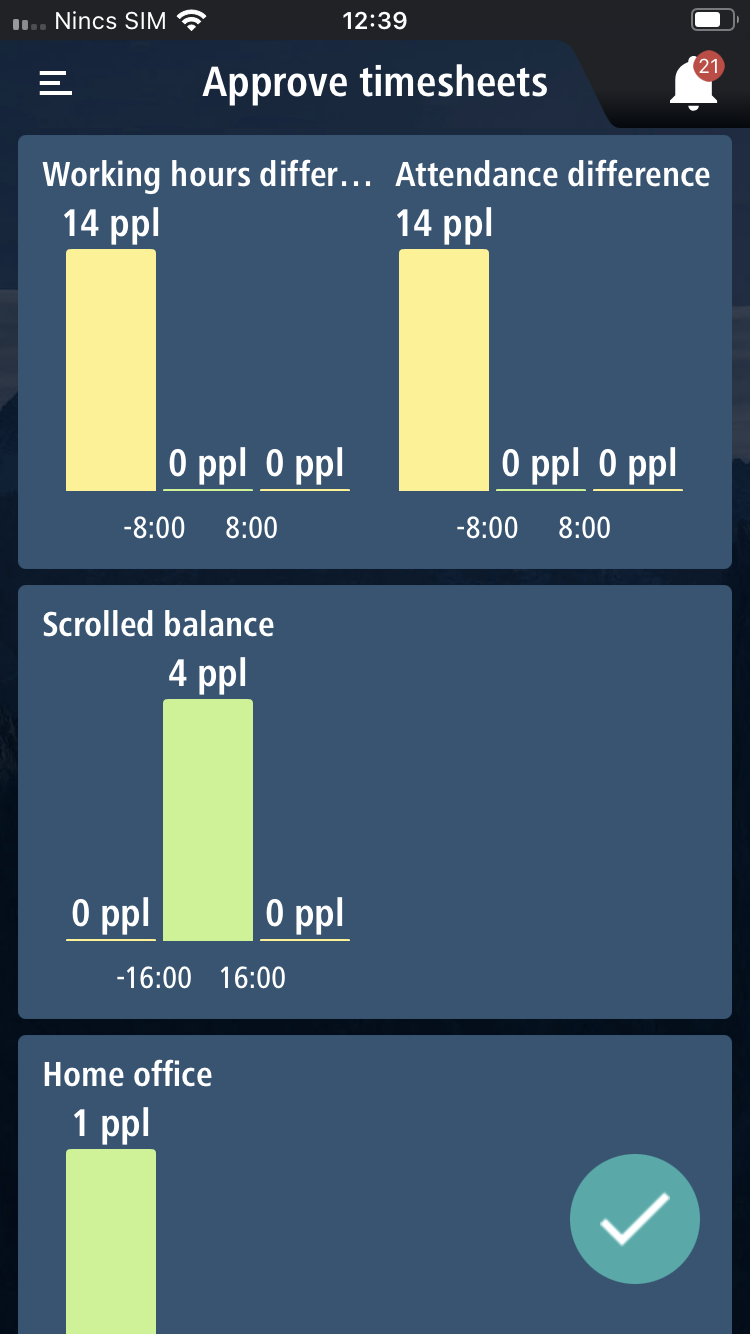
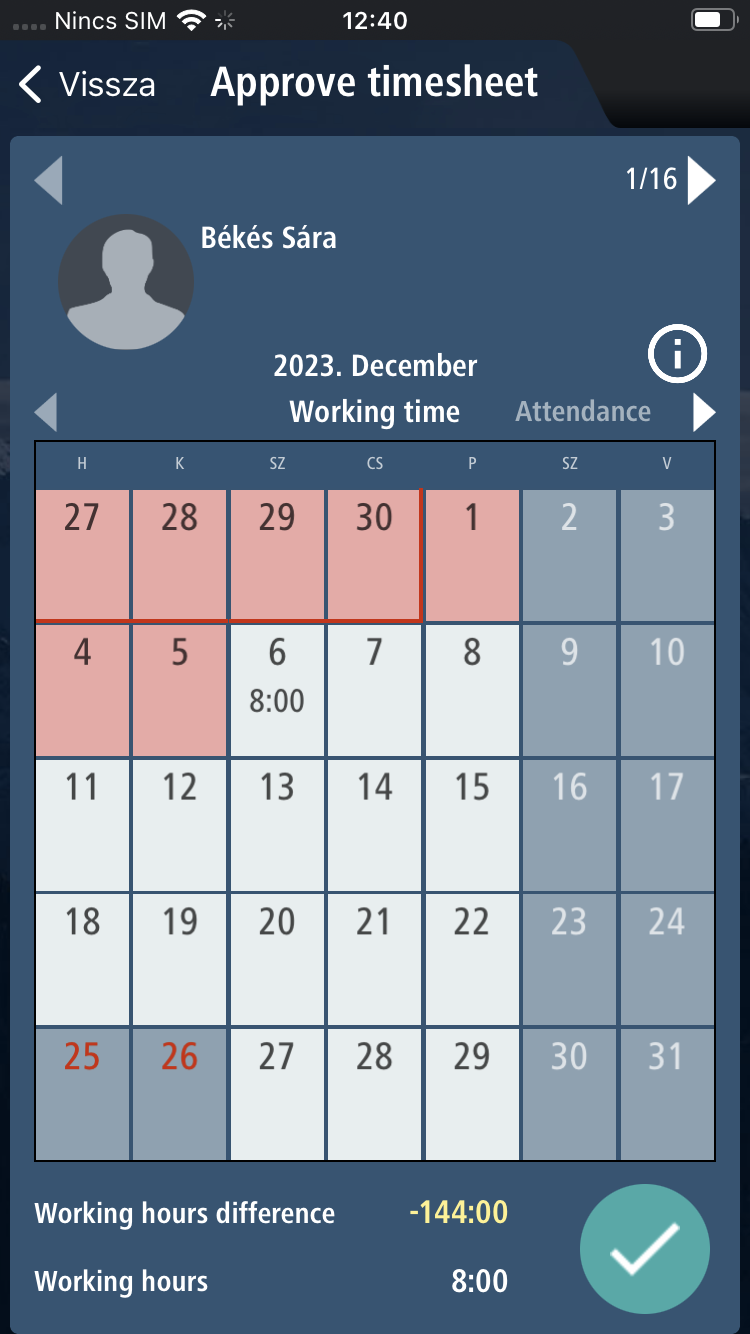
In the next part, we will present the function of Signing Attendance Sheet, but if you don't want to wait until then, read our product description


