HR in your pocket part 5. - My schedule and in case of managers, the assessment of schedule requirements
The NEXON_PORT self-service HR system for managers and employees can be used not only on a web platform, but also via a mobile application. This is the NEXON_PORT+ application, which provides both employees and managers with the possibility of HR administration anywhere and anytime. Its use is simple, intuitive, fast and lovable.
Among our customers are companies employing office workers, who introduced the application because of working from home and flexible internal communication. There are manufacturing companies where blue-collar workers do not have a computer, but they can manage their HR affairs comfortably on their phone. And there are service providers where employees are usually off-site, but can access their HR data on the go with the mobile application.
The 5th part of our series presenting our NEXON_PORT+ self-service HR mobile application presents the function that shows the employee's schedule based on a calendar, as well as the evaluation menu visible only to managers.
Why is it good?
- Because you can see your schedule, assigned overtime, on-call and absences in a monthly view, and in this function you can submit a new schedule request or request a change.
- If you are a manager, you can see when your subordinates have submitted a new request and you can approve or reject it.
By default, your schedule for the given month is displayed on the screen. On each day of the calendar, the schedule and absences for that day are color-coded, while working at home is indicated by a small house. By tapping on a specific day, you can view the details and here you can submit a change of schedule request (day off or home work) or modify the existing one.

The Assessment menu is only available to managers. Here, they can see their subordinates' requests for absence and schedule changes, which the manager can accept or reject. In case of rejection, the system also gives the opportunity to provide a reason.
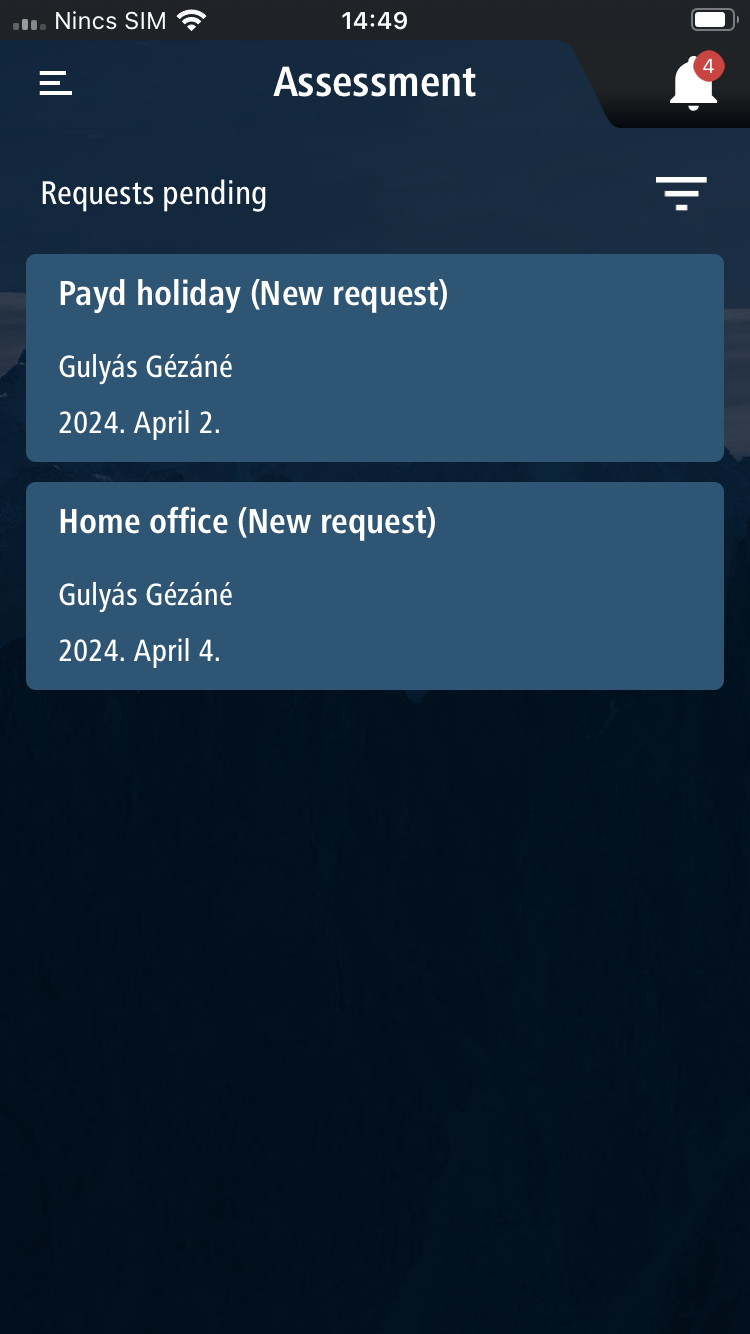
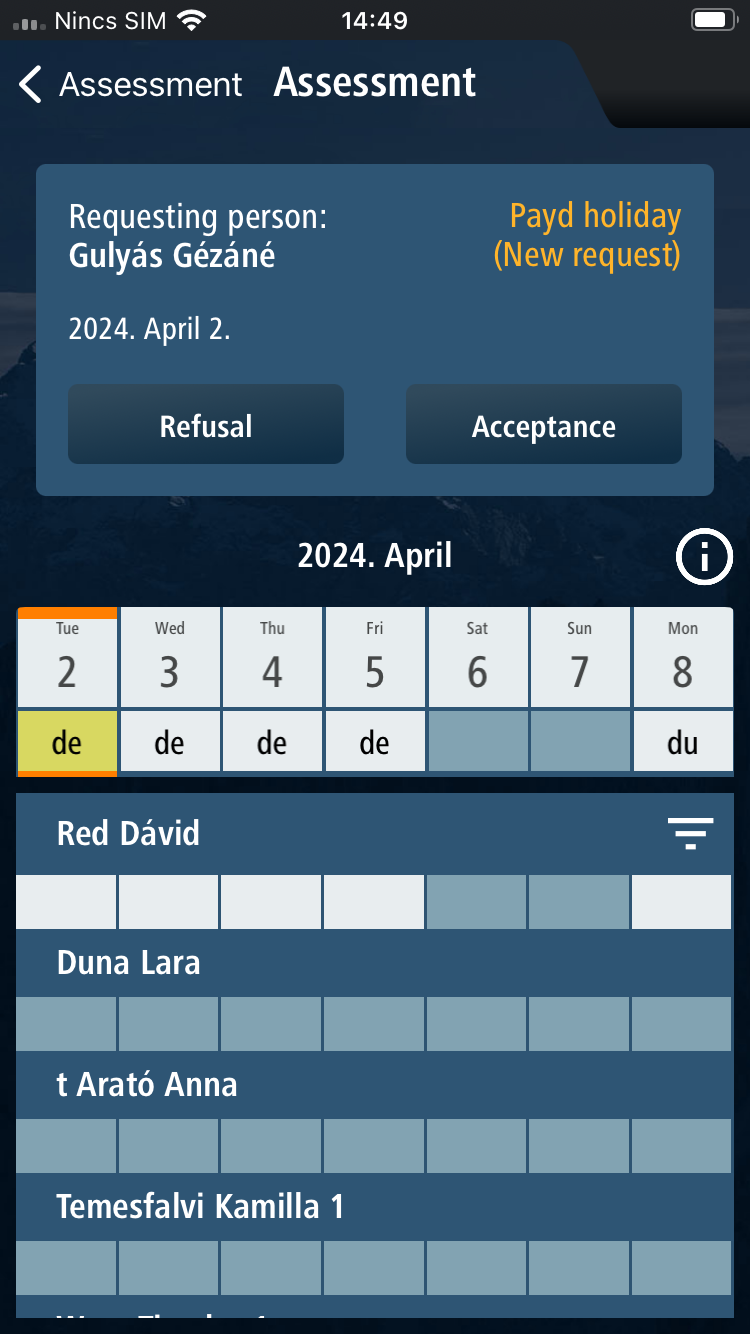
In the next part, we will introduce the My Absences feature…


