HR in your pocket. Get to know the mobile functions of our self-service HR application. Part 1 Personal Data
The NEXON_PORT self-service HR system for managers and employees can be used not only on a web platform, but also via a mobile application. This is the NEXON_PORT+ application, which provides both employees and managers with the possibility of HR administration independent of the real place and time. Its use is simple, intuitive, fast and lovable.
Among our customers are companies employing office workers, who introduced the application because of working from home and flexible internal communication. There are manufacturing companies where blue-collar workers do not have a computer, but they can manage their HR affairs comfortably on their phone. And there are service providers where employees are usually off-site, but can access their HR data on the go with the mobile application.
Get to know the functions of the NEXON_PORT+ application from our series!
Part 2 Personal Data
The second part of our series presenting our NEXON_PORT+ self-service HR mobile application explains the function that supports the viewing of employees' personal data and the submission of data changes.
Why is it good? Because if, say, you have to enter your identity card number at the post office or your social security number at your first private medical check-in, you can quickly check it on your mobile phone.
At the same time, if you get a new ID, you can easily take a photo with your phone and submit the change in the application without having to go to the HR department.
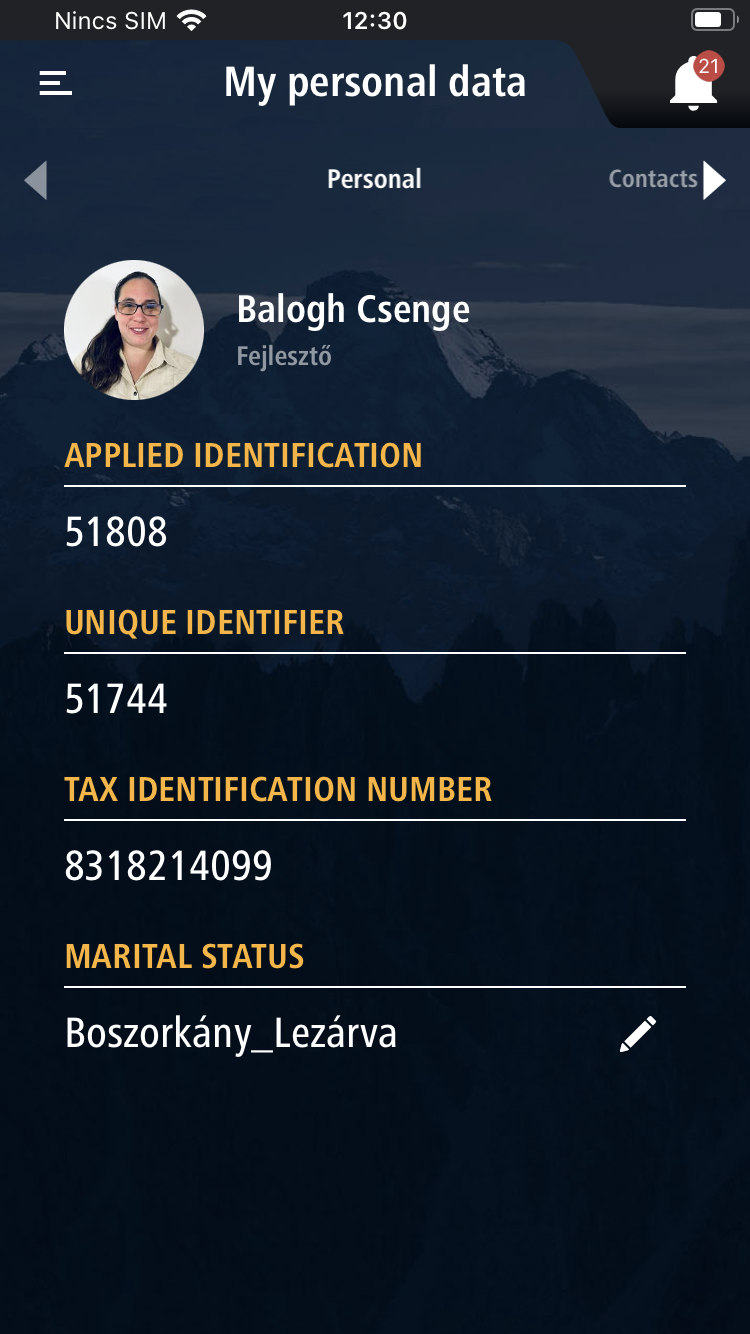
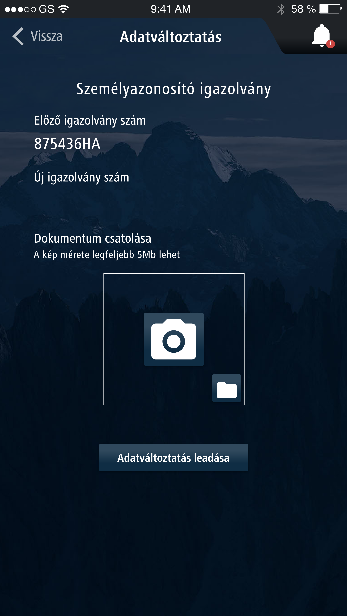

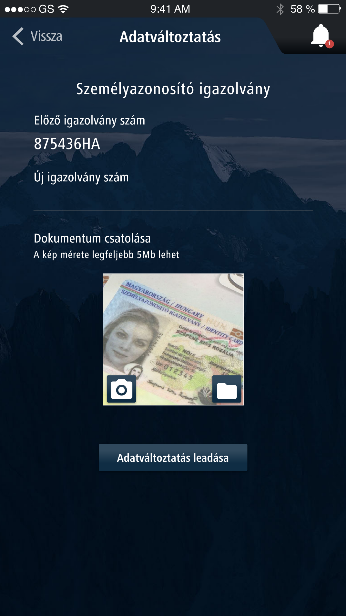
The following personal data can be viewed in this function: tax identification number, TAJ number, telephone number, email address, permanent and temporary address, ID number, and details of your relatives.
The data that can be changed is indicated by their pencils. You can submit the change in the application (in the case of a certificate, you can also attach a photo) and the data will be changed after approval by the administrator.


